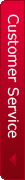YourDialer Cards

How to call using YourDialer Cards?
1st Step:
Download the YourDialer app according to your device (Android, I Phone, PC,) from play store or app store

|

|

|
Android phone/tablet
|
iPhone/iPad/iPod
|
Symbian/Nokia phone
|
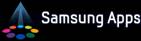
|

|
|
2nd Step:
Run your App and press settings and enter your username and password of your account.
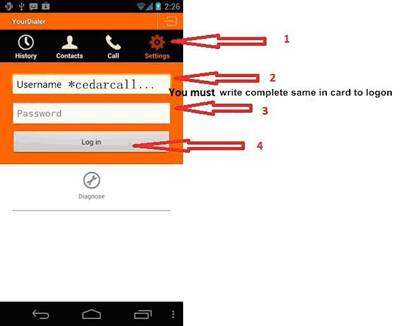
Note: You must write the username and the password complete same in card to logon.
Username*cedarcall�/SPAN>
When your logon is successful you must see your balance at the top of the app.
3rd Step:
Press call button then enter the number you want to dial with country code and press VOIP Call button and start call.
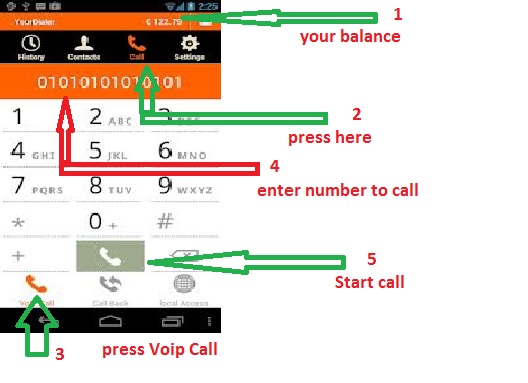
|