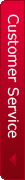PC LEBAN CLIENT
LEBANCALL INTERNATIONAL allows user to use client to make call from the computer with a LEBANCALL account, user can  and recharge LEBANCALL account by service office and agents by cash or bank transfer (LEBANCALL account will be made by service office after sending your profile). Then to use it service office will input your username and password in the setup as below:
and recharge LEBANCALL account by service office and agents by cash or bank transfer (LEBANCALL account will be made by service office after sending your profile). Then to use it service office will input your username and password in the setup as below:
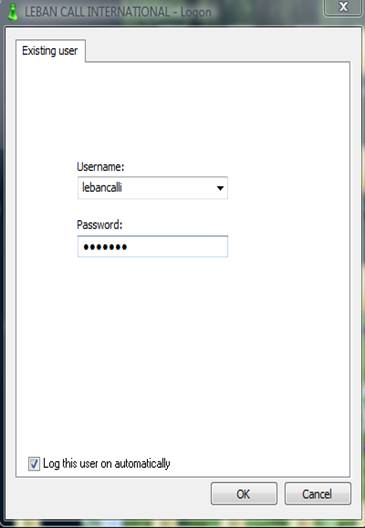
Tip: you cannot change the user and password and you must put the numbers with the international code.
How to use PCleban client: you can use to make call by choose the PC leban client that appears in your computer screen or toolbars, as below:
 or
or 
1) – It will logon to info like this and you can see your credit :
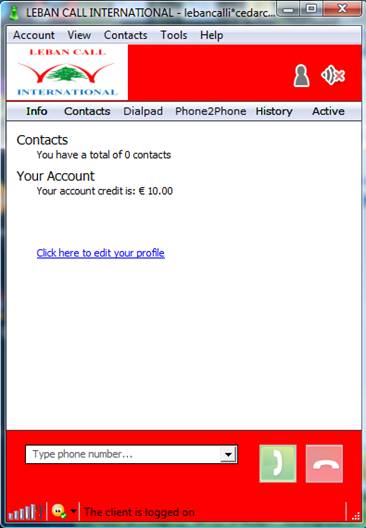
2)-you can put number and call

3) – you can save your contact in the client:
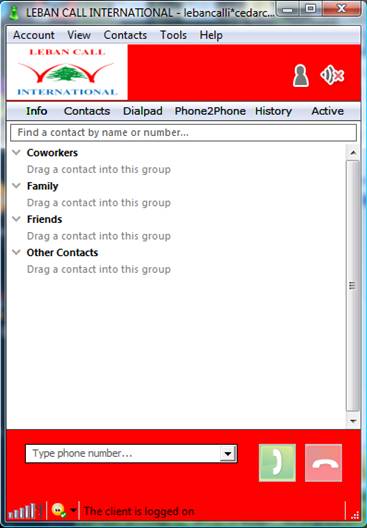
4) – you can use dial pad to call by this client :
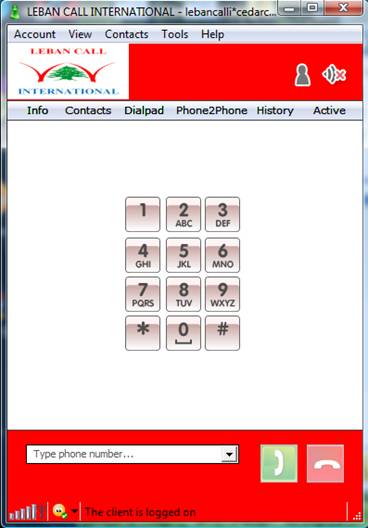
5) – you can make phone 2 phone call by this client :
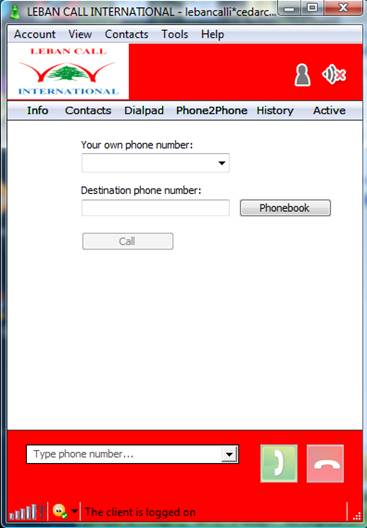
Tip: input your number up and number you want to call down or chose from phonebook then chose call (you must put the numbers with the international code).